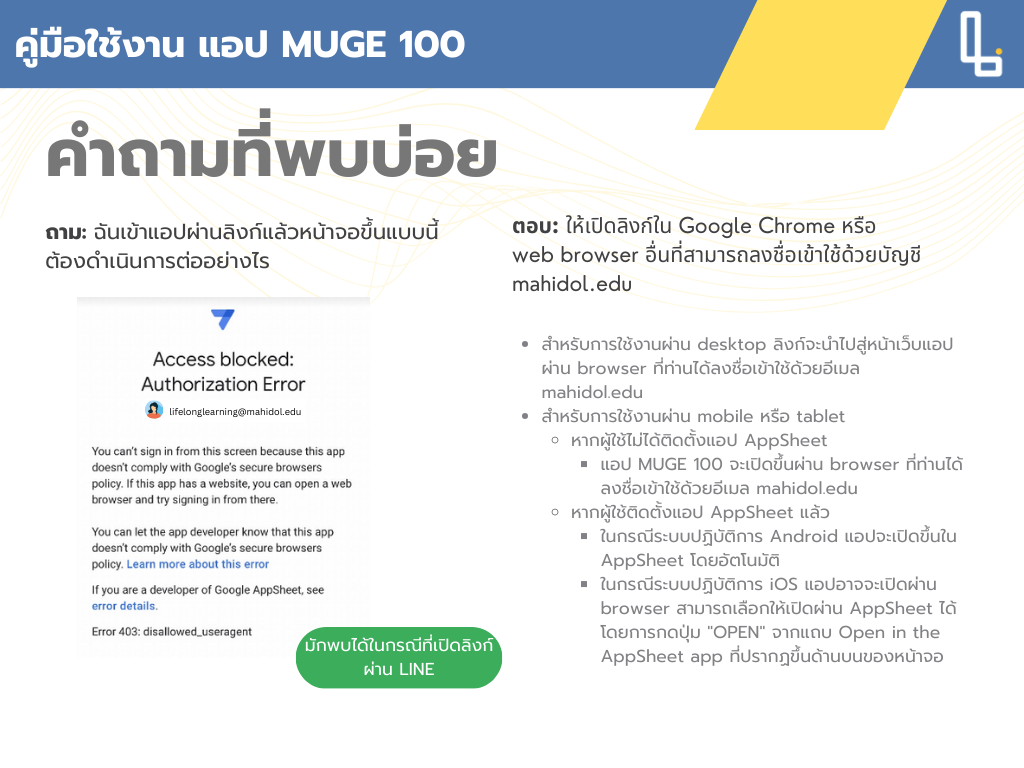MUGE 100 App แอปพลิเคชันสำหรับตรวจสอบข้อมูลรายวิชา MUGE 100
แอปพลิเคชันที่พัฒนาขึ้นด้วย platform Google AppSheet เพื่ออำนวยความสะดวกในการติดตามการเข้าเรียน การลาเรียน แก่นักศึกษารายวิชา มมศท 100 การศึกษาทั่วไปเพื่อการพัฒนามนุษย์ โดยนักศึกษาสามารถเข้าถึงแอปผ่าน Web Browser บนคอมพิวเตอร์ หรือผ่านแอป AppSheet บนโทรศัพท์มือถือหรือแท็บเล็ต
ดาวน์โหลดคู่มือการใช้แอปเป็น PDF คลิกที่นี่
การใช้งานเบื้องต้น
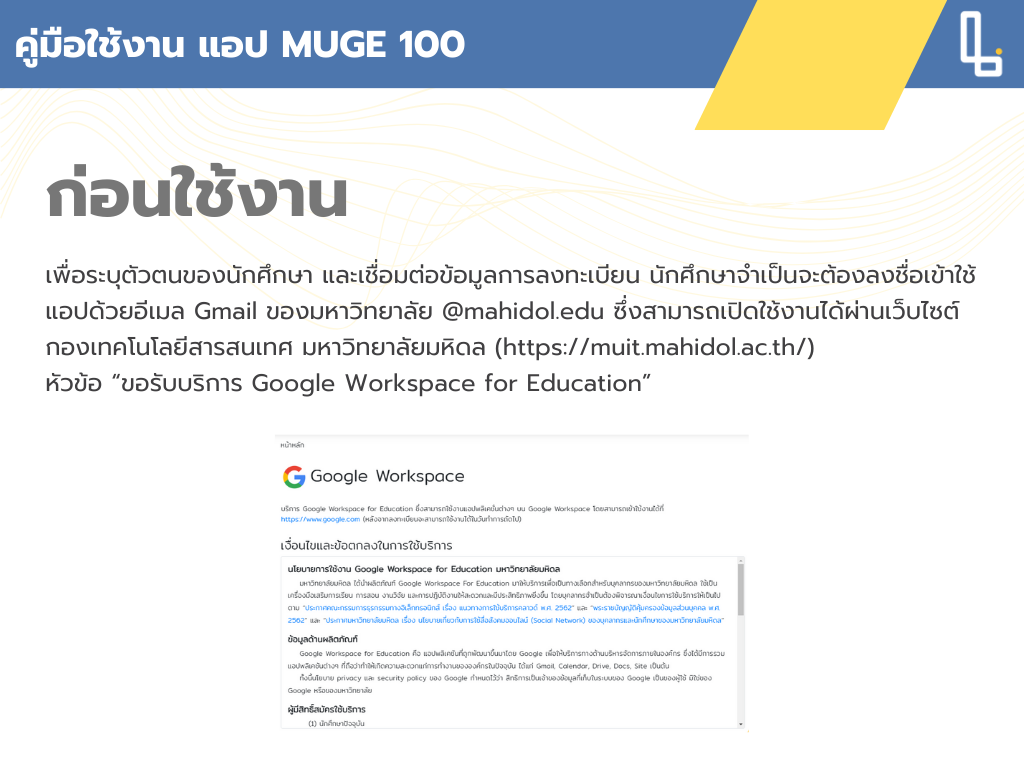

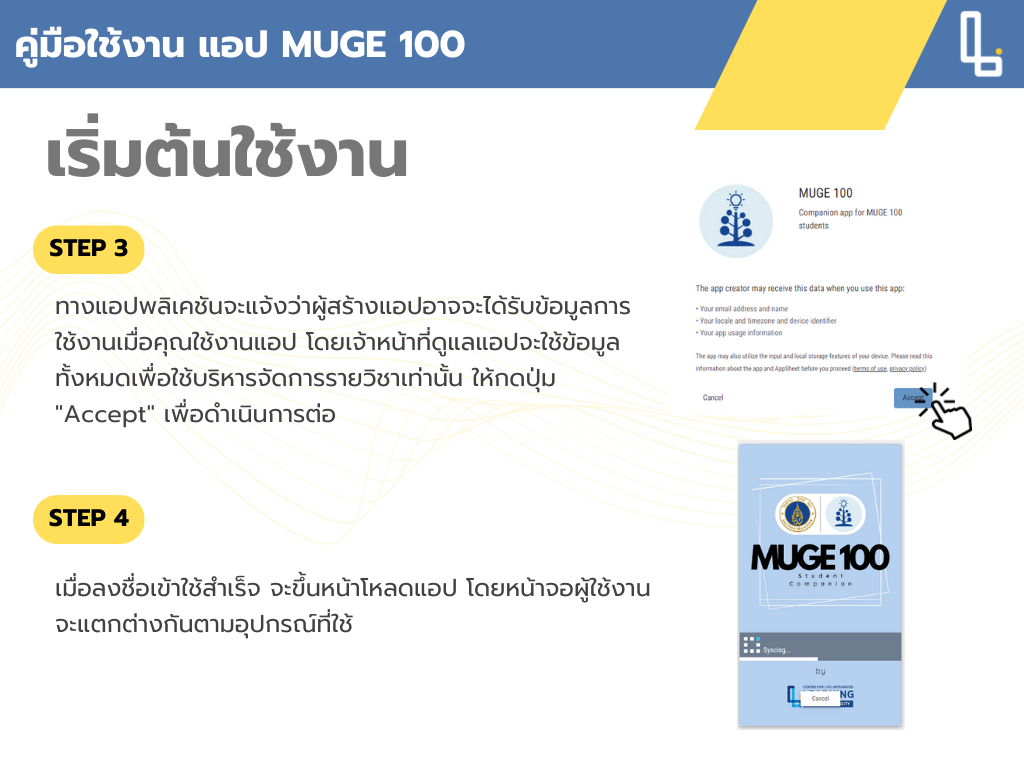
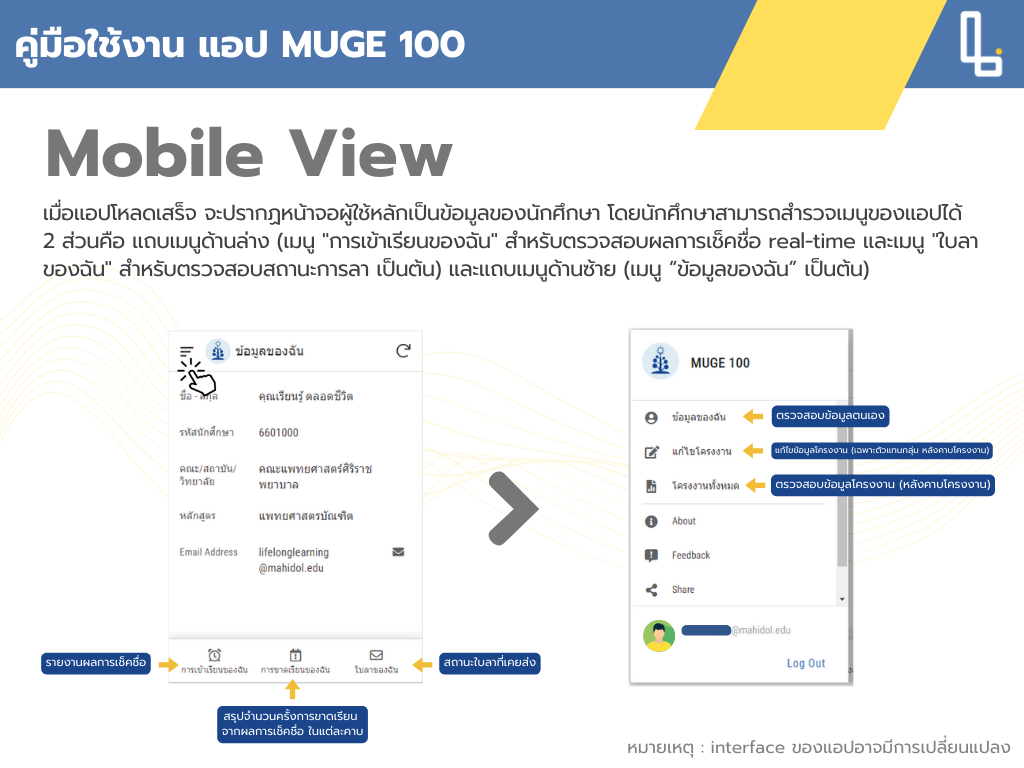
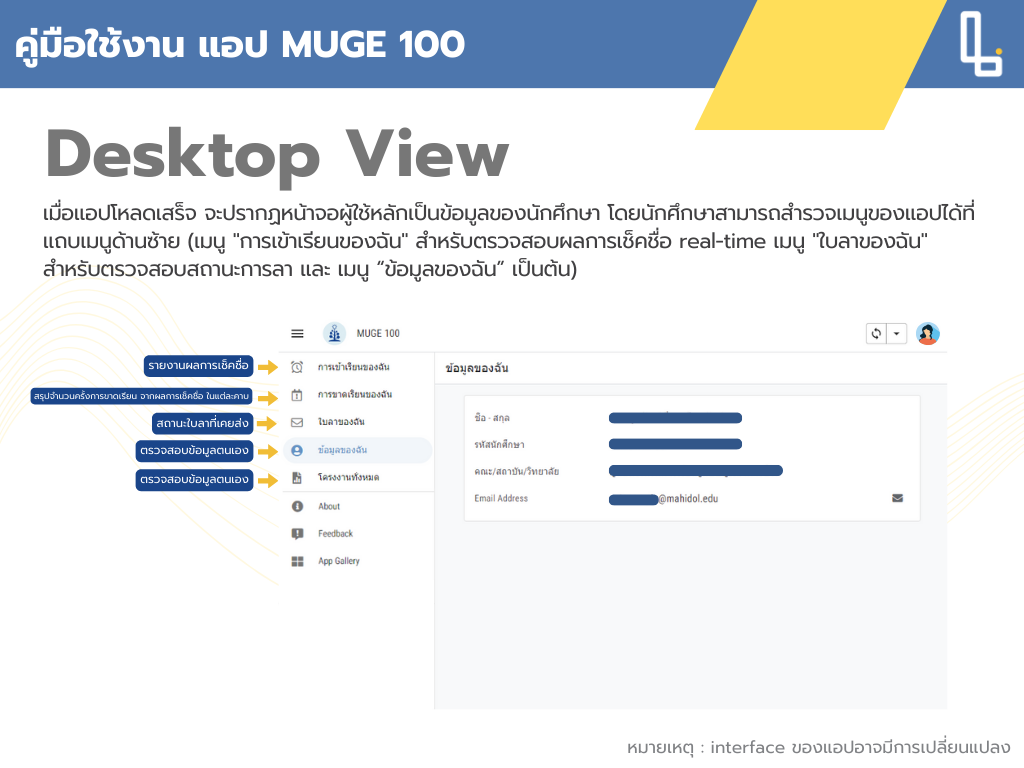
เมนู
ในเวอร์ชันปัจจุบัน MUGE 100 APP สำหรับนักศึกษา มีเมนูดังนี้
- การเข้าเรียนของฉัน
- การขาดเรียนของฉัน
- ใบลาของฉัน
- โครงงานทั้งหมด
- แก้ไขโครงงาน (เฉพาะตัวแทนกลุ่ม)
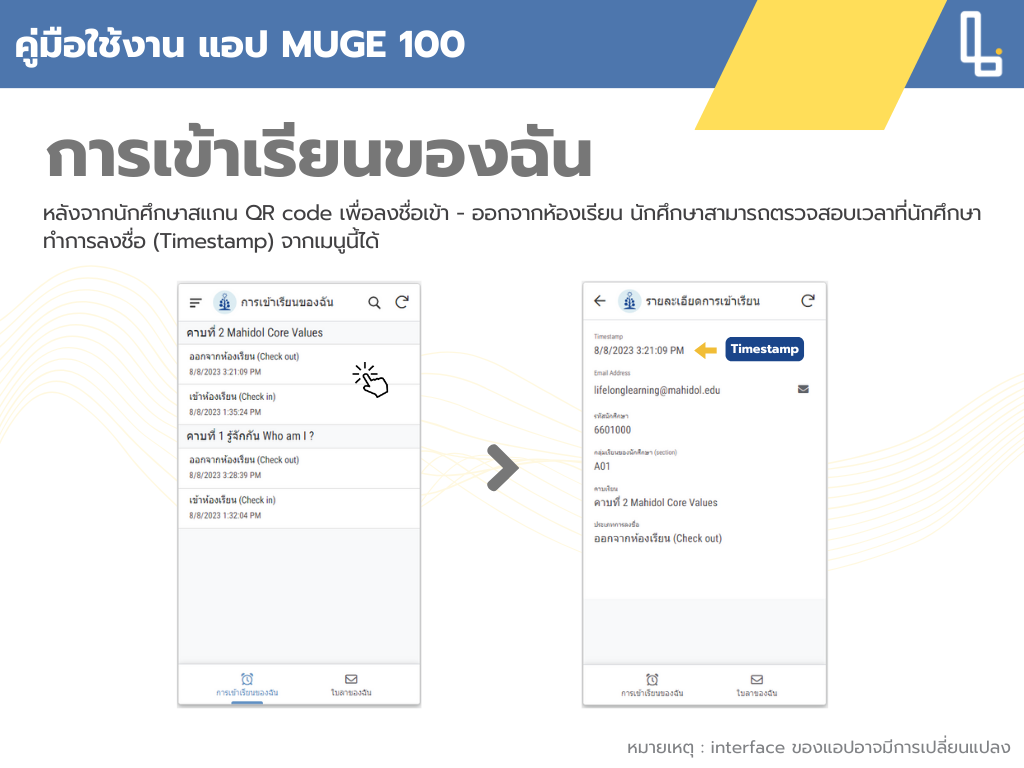

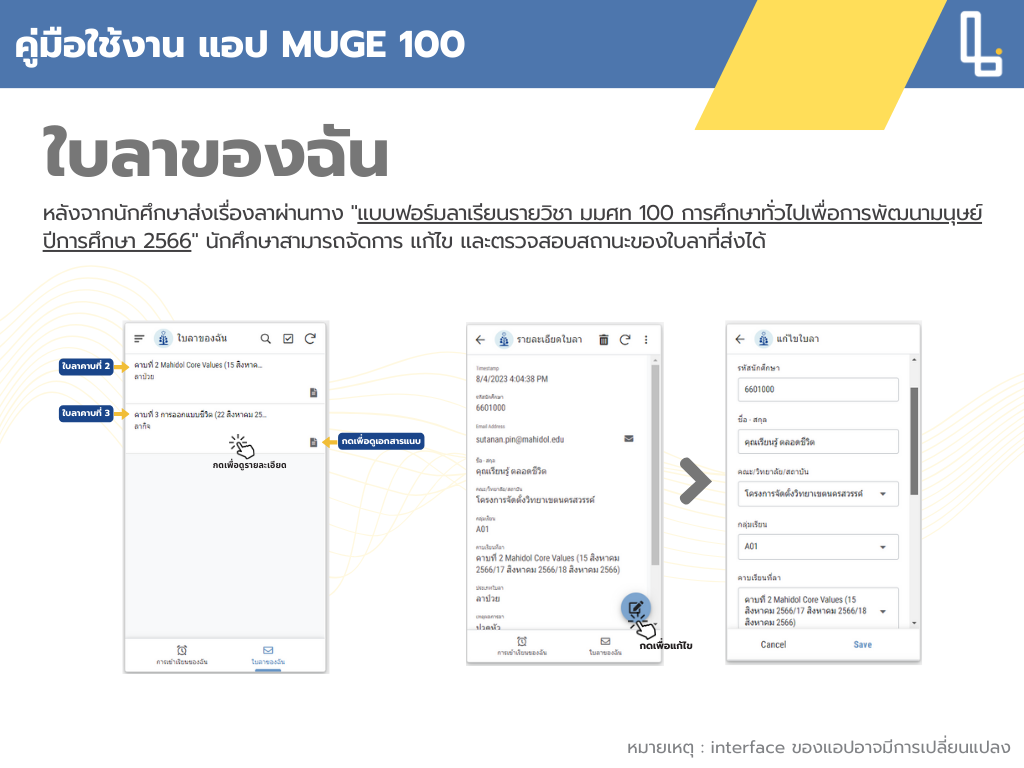
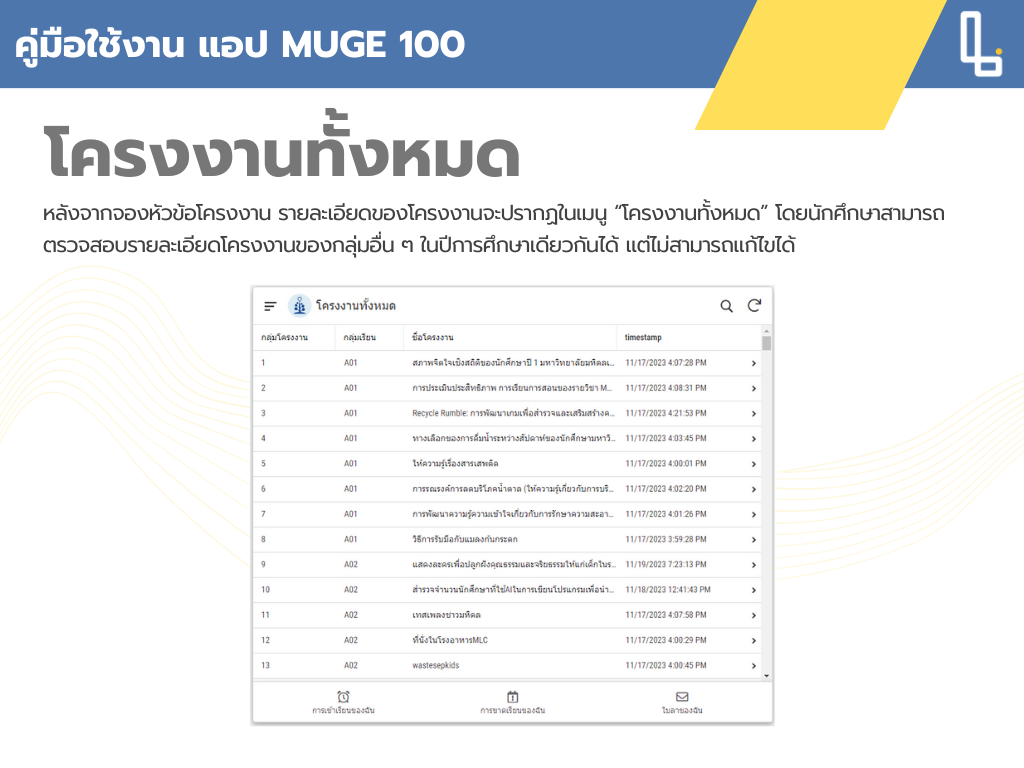
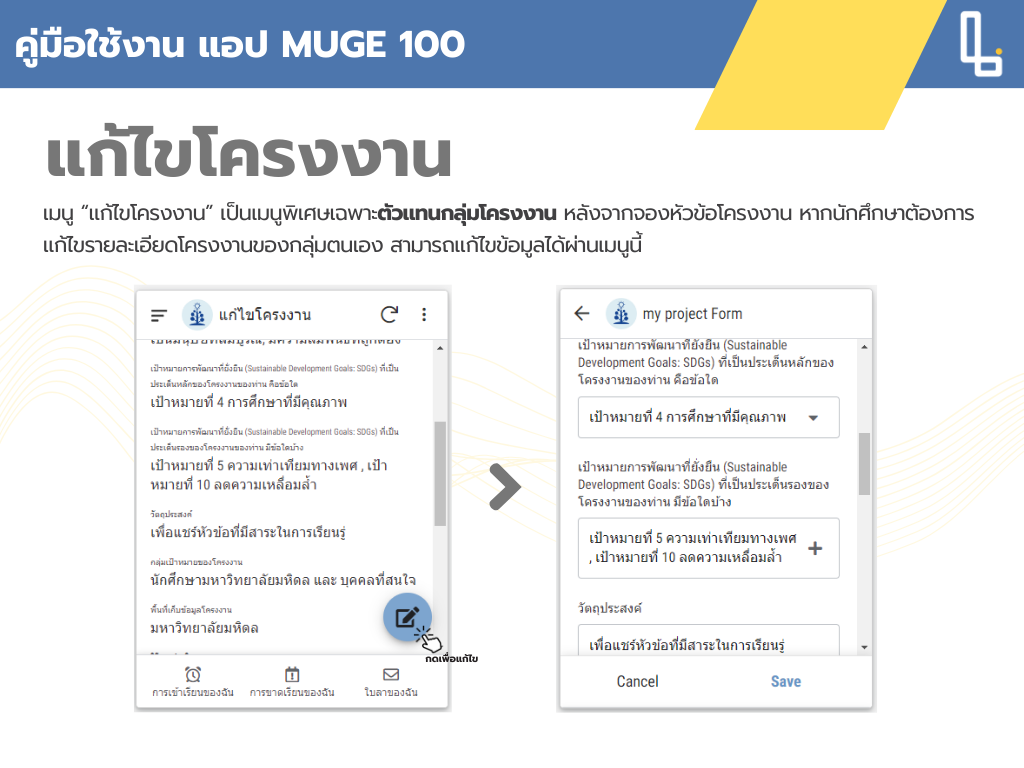
เกร็ดน่ารู้ เกี่ยวกับแอป MUGE 100
การเพิ่มทางลัดเข้าสู่แอป MUGE 100 จากหน้าจอโฮมของอุปกรณ์เคลื่อนที่ของท่าน

คำถามที่พบบ่อย